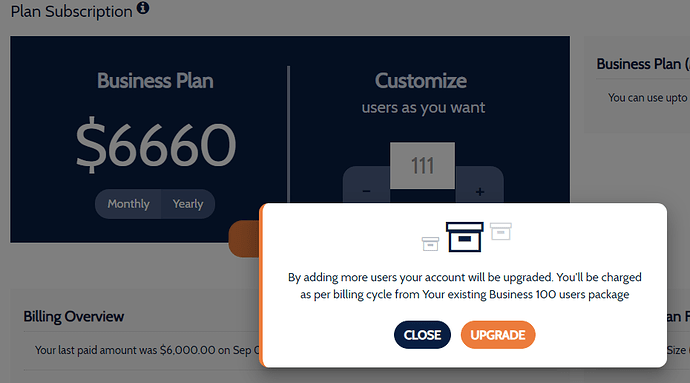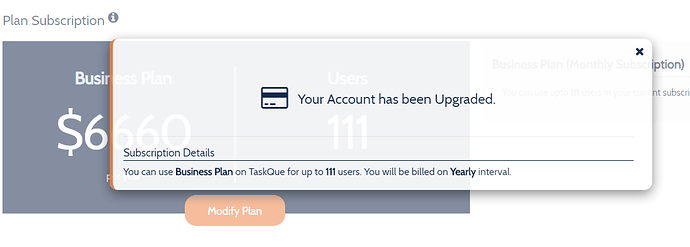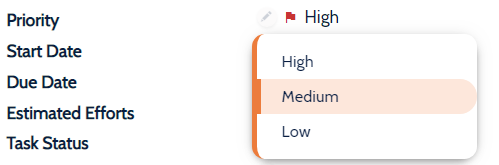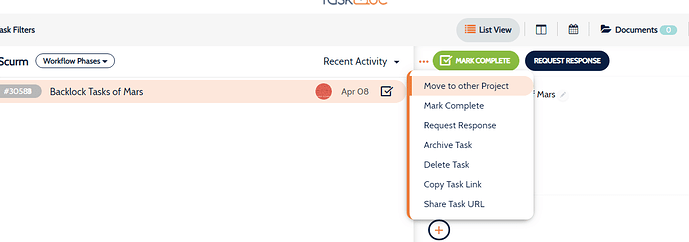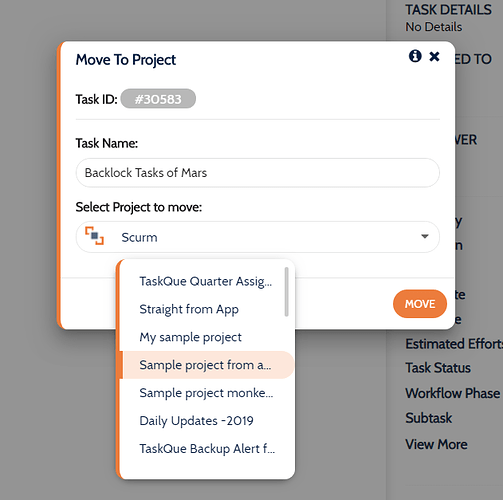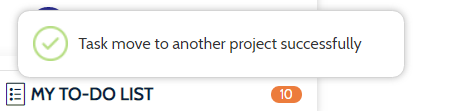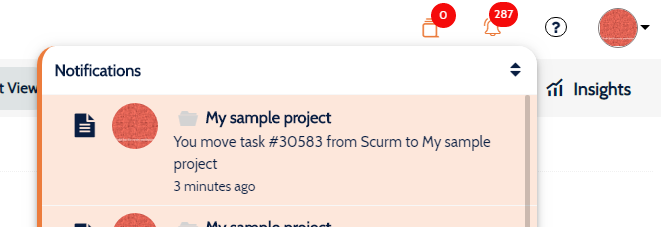Release Notes September 2019
Enhancements:
-
User Onboarding: In the past, when a user signs up for TaskQue, it initiates a flow for account verification to provide a secure user experience. After verifying email, TaskQue was asking the user to re-enter login information. This has been updated, and we have minimized the number of clicks. Now, when the user clicks on verifying email they will directly fall on the application’s main screen. This will cut off additional clicks and give quick response to users.
-
Subscription Upgrade and Downgrade: Previously, after buying a business plan, customers found it difficult to add any additional users and it doesn’t look convincing. This has been updated now, and the user can upgrade or downgrade with a single click. The payment amount will be handled by our payment merchant Stripe. Invoices and updates about the payment cycle will be shown on the Subscription page in the Settings.
-
Duplication Validation at Group creation: Users can now no longer create a Group name with the same name. The new validation helps users to avoid any duplication error.
-
Priority Flags: Task Priorities icon has been updated from the sign of exclamation ( ! ) to Flags.
-
Introduced Pagination: Pagination has been implemented with an enhanced user interface.
-
Skip Onboarding Process: For users who wanted to quickly adopt and start instantly with fewer clicks, we have introduced skipping stages. When user skips onboarding, the application will be set up on default values which can be changed later according to their requirement.
-
A message at Sign up: In the past, when users join in, they have no clue about the package they have bought until they saw the main screen. This has been updated now and users can view application-generated messages guiding them about the type of Subscription Plan right from the beginning.
New Feature
- Movement of Task from Project A to Project B: Before this update, users were bound to work on a task which belongs to their existing project and in case that task required to shift to another project with the same details, they couldn’t achieve it. Instead, the same task was required to be re-created on another project. This issue has been addressed now. Now users can move their task even if that task is completed. However, if the task is queued, it will not be moved until it is assigned forcefully.