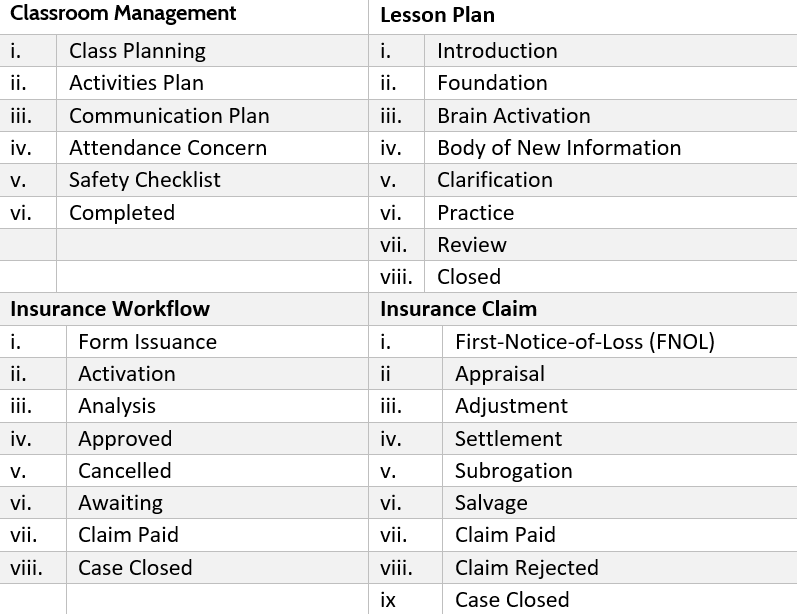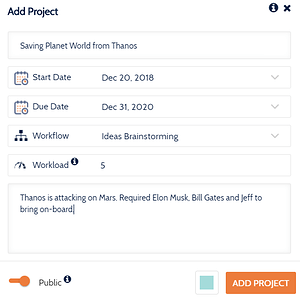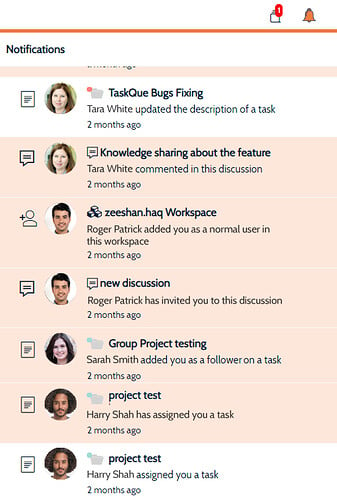- Task Sorting based upon Workflow phases: Users can now easily sort tasks based on the specific workflow phases. What this will do is that it’ll group together all the tasks present in a specific phase within a project. In case a task doesn’t fit in any of the existing phases, you can always create and add a phase to the workflow phase list.
- Selected Workflow at the time of adding Project: It is no longer mandatory for a user to select a persona at the time of onboarding. In case the user skips the persona selection process, the system will automatically assign a default workflow to the user when he’s creating a Project. The default workflow contains following phases:
- Kickoff
- Work in Progress
- Review
- Completed
- Closed
- New Workflow to enable professional teachers and for Insurance Professionals: We have added two new workflow templates targeting teachers and insurance professionals.
- Switch and set your Project/Workspaces as Public or Private: The cliched checkbox that was previously used to change the private/public status of your projects is replaced with a more user-friendly switch button. The default status of your project is set as private.
- Notification Highlights: In our latest update, we have enhanced the user experience of engaging with the notifications. Previously, when a user clicked on the bell icon it resulted in marking every notification as viewed even if the user had not checked all the notifications. This problem is now fixed and now only those notifications will be marked as “viewed” that the user has actually clicked on. We have also added a scroll bar in the notification section that would allow you view all the notifications that you have received.