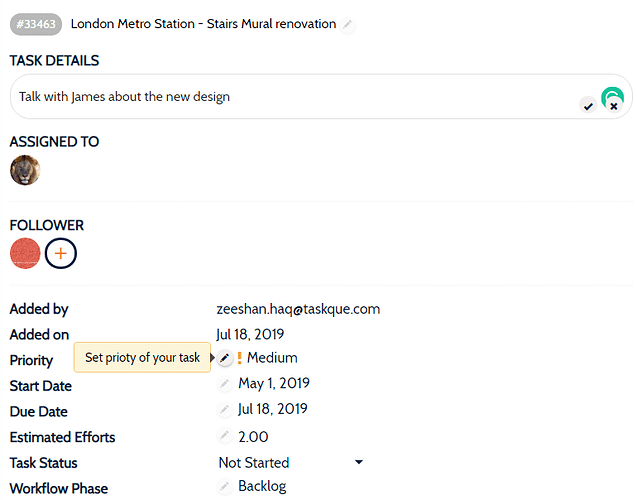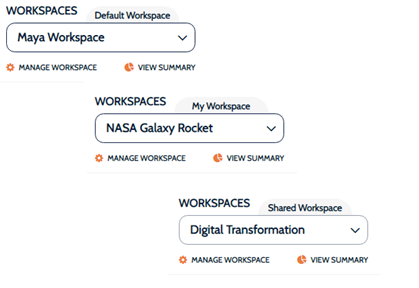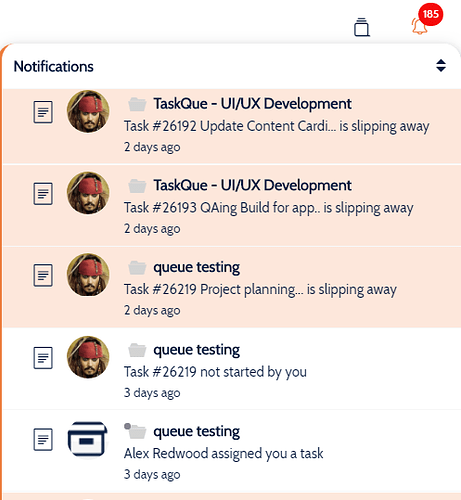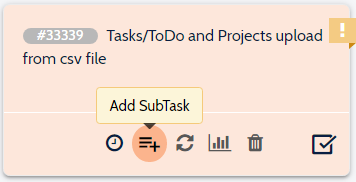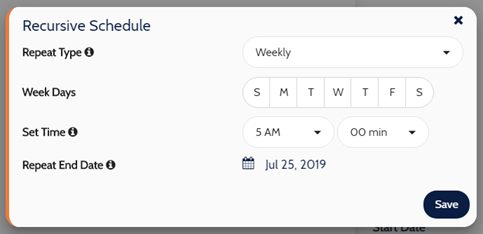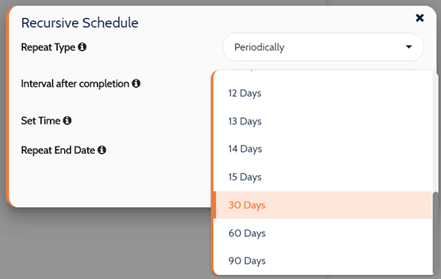Enhancements
- Edits in Left pane: Enhancements in edits have been achieved by showing dim icons coupled with a tooltip for the users to perform any edits on their tasks easily. When the user hovers the mouse, an active option will be shown. Previously, these edits showed only on mouse hover led to confusing users.
- Workspaces Identification: TaskQue contains three types of workspace: default, created by users and shared workspaces. Previously, with mouse hovers, a tooltip identified the type of workspace. This has now become more prominent by mentioning at the top of the workspace, which will identify workspace to users
New Features
- Smart Notifications: When the task is unattended, there was no way the system would respond with an alert to the users about their concern tasks. Now, a notification will be generated after one day updating the user about the task which is left unattended. There will be a notification alert if the task deadline has been missed by the user. The notification will be sent to task assignee and task followers.
- Filters by Task Reference# at Project level: TaskQue contains filters to get quick results and access to required tasks. At the project level, it will help to find tasks with a specific status, phase, or tag. With the new update, users can now find their task within a current project level through task reference # in the ListView. This will retrieve the matched task regardless of any status, phase, or tag.
- Filters by Task Reference# at User level: Filters at User level contains a tendency to filter out tasks which belongs to any project under the existing workspace within all or selected project by the selected user. Filter through reference# will bring out tasks regardless of any status, workflow phase, or tag.
- Quick Actions at Kanban View: Whenever a user hovers the pointer over any task in the task list, he can get access to quick actions. Previously, only List view was showing this option. Now they are also available for Kanban’s view.
- Recursive Task Creation as per define time: For homogeneous tasks, TaskQue provides three options of recursive tasks for automating them. Now the user can set up a time for task creation. This will be followed by an email sent to the assignee and the followers
- Enhancement in Periodic task reoccurrence: In TaskQue, when the user wanted to create a task after completion of the main task with define interval range date. It was from 1-15 days now it has been enhanced, and the user can create recursive task after 30-60-90 days interval. This will ensure the coverage of broad timelines without any hassle
Bug Fixed
-
Previously in the sub-account, the user was not able to convert his public project into private which is created in his personal workspace. Now, the user can achieve this. But only the Project admin, in a shared workspace, can set a project as private or public status.
-
Subscription expiration notification glitch was identified which reset account subscription. This has now been fixed and the user/account owner will get an email notification 3 days before the subscription end date and also once the subscription expired allowing them to renew their subscription and use TaskQue without any interruption