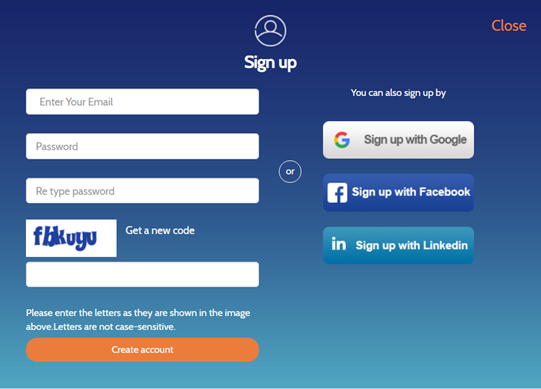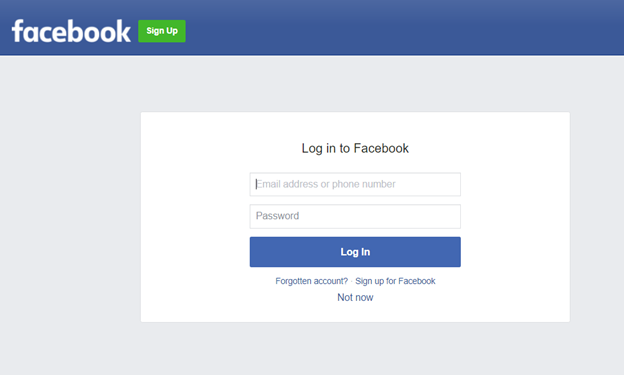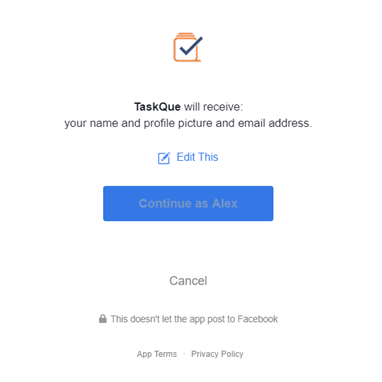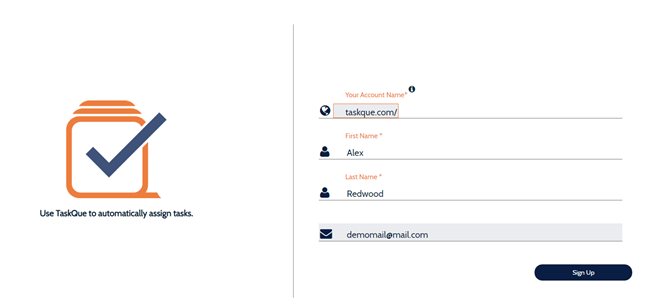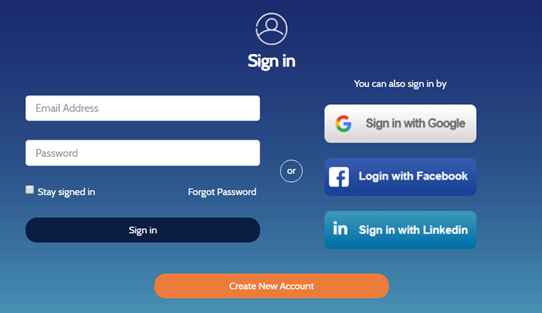TaskQue has been integrated with Facebook. This means that professionals or freelancers who prefer to log in using Facebook are allowed to use their single login to manage everything.
The user can Sign up or Sign in using their Facebook. Mention below are the steps and do-and-don’ts of Facebook signup.
Step 1: Click on Sign up with Facebook. This will open a dialogue box to login with your Facebook credentials.
Step 2: Login using your Facebook account, it will give you a dialogue box
Step 3: Once the dialogue box opens, click on [Continue as {your username}]. At this stage, it is highly recommended that DO NOT turn off an Email address. This is because your email id is a unique identifier about your account. It allows you to send and receive notification emails as well as manage your subscription. Turning it off will create your email and workspace from Facebook id, and no emails will be sent or receive accordingly.
Step 4: When the user continues further, TaskQue will take them to application Sign up the process further without any email confirmation, etc.
Once you have your account, you can Sign-in/Login directly through your facebook account